
A Morning Routine to Get the School Day Started Right
Using Morning Routine, take a moment at the beginning of class to reflect on the day, including the date and weather. Mark your calendar with special occasions and birthdays, chart the weather you’ve been having, and start class with something fun.
Morning Routine includes an interactive calendar, weather chart, and number of the day activity that uses our base 10 blocks and random number generator. By starting every day with this tool, you introduce structure for students and refresh key learning concepts.
Try Gynzy
The Calendar
Discuss which day of the week it is and what month it is with the interactive calendar tool. You can adjust the calendar together with your students by dragging the days and months into the calendar.
Any notable days coming up? You could indicate a birthday, school trip, or holiday by dragging an icon to a day. You can also practice labeling ‘today’, ‘yesterday’ and ‘tomorrow’. Tap on a day to remove a sticker or change the color.

The tool’s settings (the grey button on the bottom-left of the tool) allow you to set a default color for each day of the week. You can also select which day you want to set as the starting day of the week from these settings.
Weather Chart
What’s the weather like today? What season are we in now? In this section you can select the season and the weather type and then, as a class, add it to your weather graph. Throughout the month, your class can keep track of the weather. At the end of a month, you can look back at all of the weather you’ve had and discuss how it does or does not match the season you are in. With the table maker tool (which is available from the favorites tab on the whiteboard), you could consider tracking how the weather has been over the months in your area.
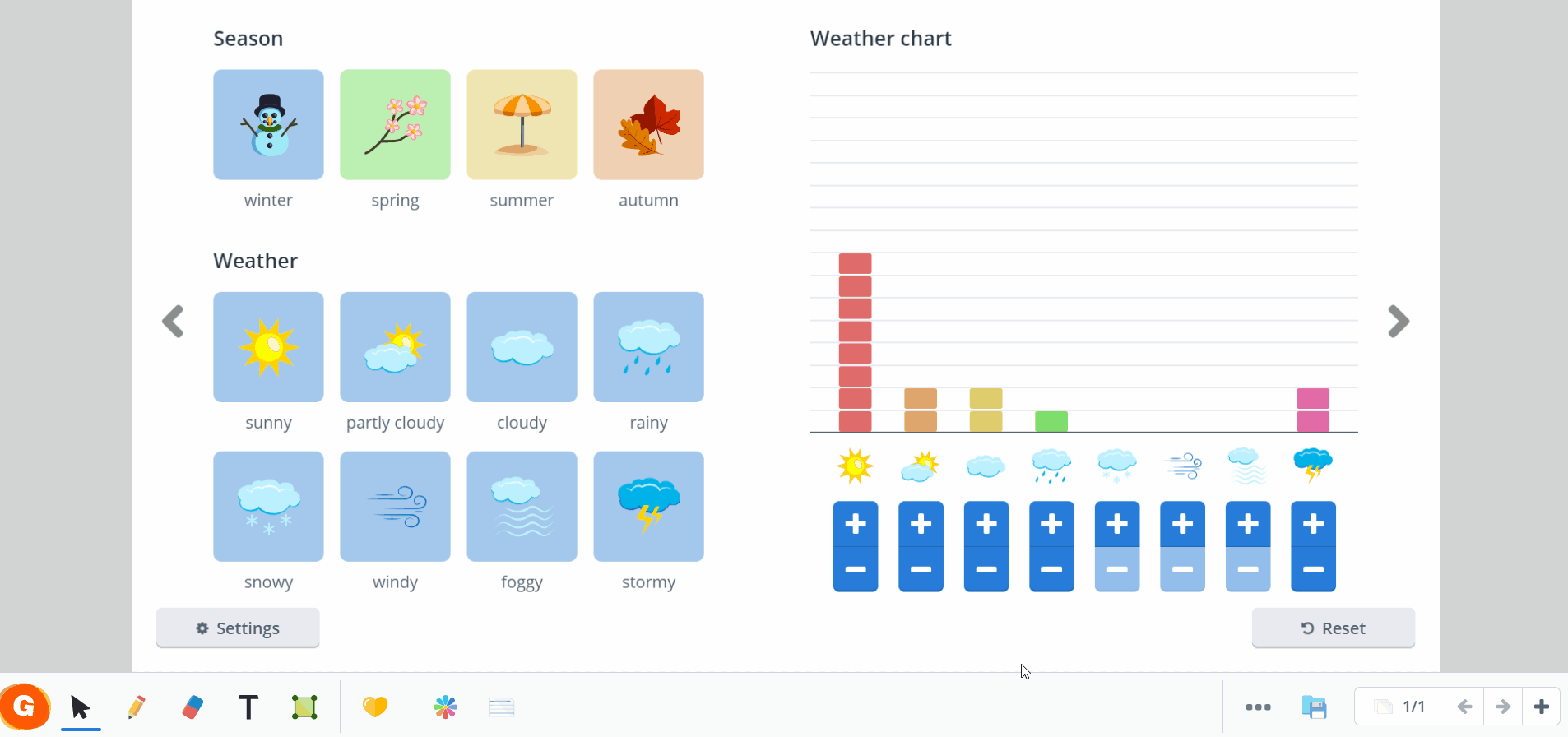
You can choose the weather types you want to be available to your students via the settings. Your options are: sunny, partly cloudy, cloudy, rainy, snowy, windy, foggy and thunderstorms.
Number of the Day
The Number of the Day allows students to learn and work with place value. You can use this section to count to the 100th day of school or you can choose to show a random number. Together with your students, drag the hundreds, tens, and ones to match the given number. You can choose the place value shown via the settings.
Number of the day activity, with our random number generator and base ten blocks tool.
The tool automatically remembers all changes you make. You can pick up where you left off the next day.
Tip: Add the tool to your favorites so that you always have it within reach via the toolbar on the board!
