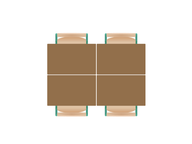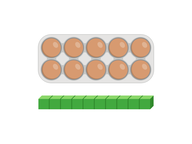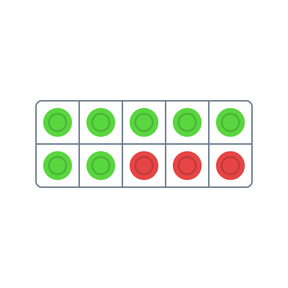
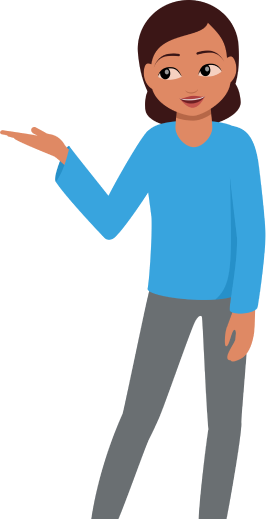
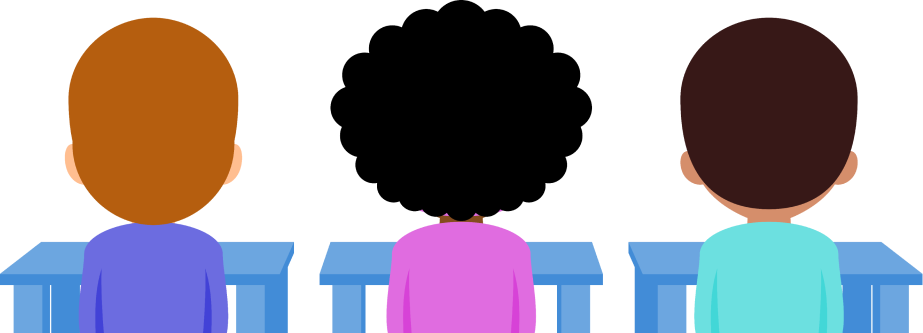
8,000 schools use Gynzy
92,000 teachers use Gynzy
1,600,000 students use Gynzy
Ten Frames for Kindergarten
Ten Frames are a kindergarten math tool to help students develop number sense.
With this tool, you can practice making 5, 10, and 20 with red and green dots and fruit.
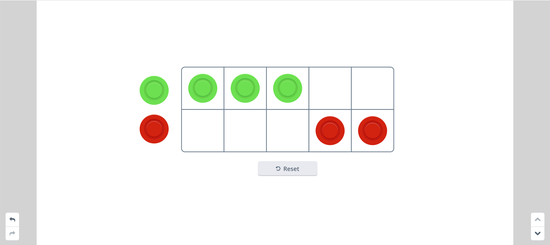
.png)
Using the Interactive Ten Frame Tool
When you open the tool, you'll see 1 green dot and 1 red dot. To fill the 10-frame, simply drag the dots to the desired squares. If you make a mistake, just drag the dot back or out of the ten frame area. To start over, click the "Reset" button.
In the Settings menu, you can select the Frame Size: 5, 10, or 20 squares. You can also change the type of counter from dots to fruit: red apples and green pears.
The online teaching platform for interactive whiteboards and displays in schools
Save time building lessons
Manage the classroom more efficiently
Increase student engagement
About Gynzy
Gynzy is an online teaching platform for interactive whiteboards and displays in schools.
With a focus on elementary education, Gynzy’s Whiteboard, digital tools, and activities make it easy for teachers to save time building lessons, increase student engagement, and make classroom management more efficient.