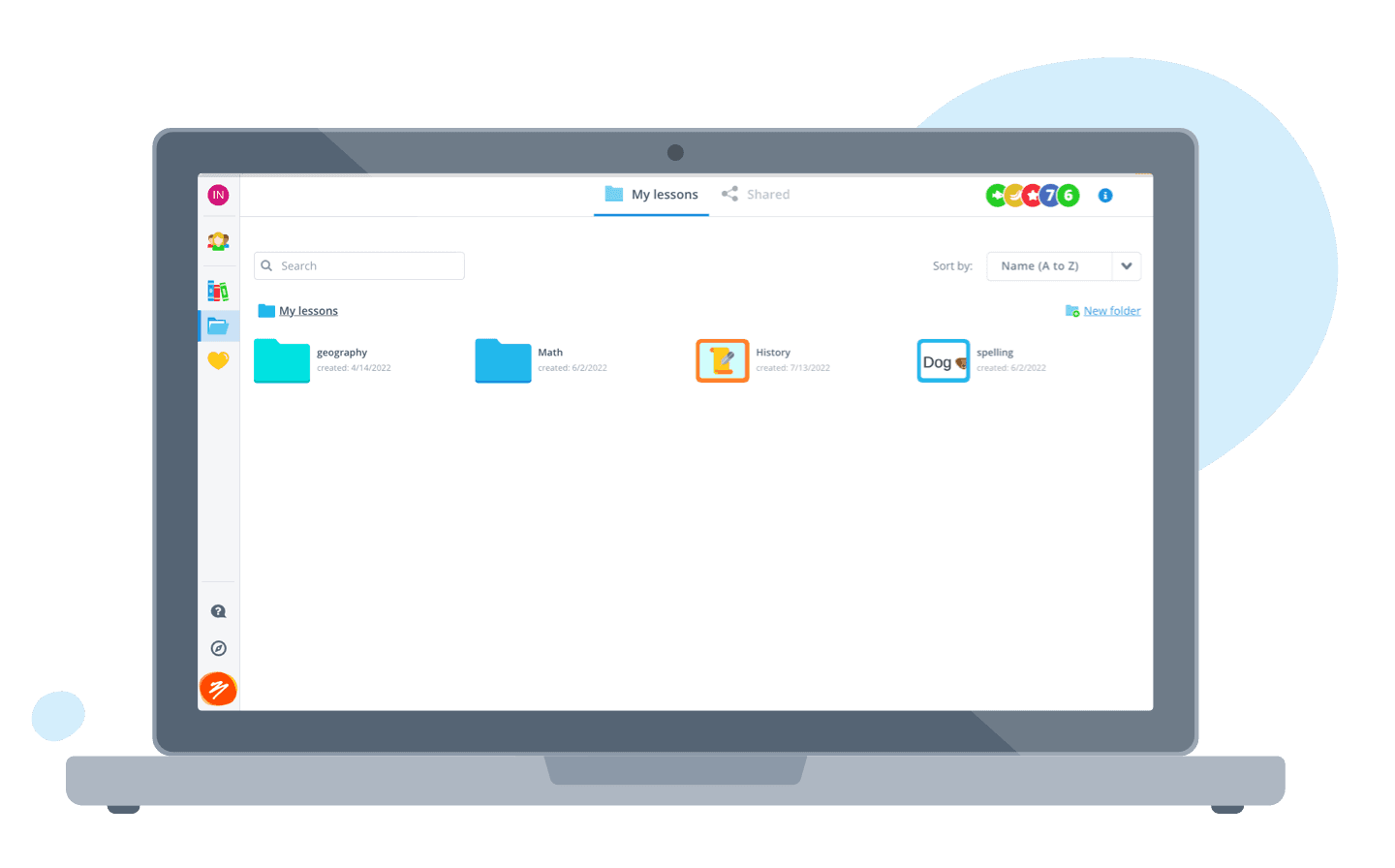Bring your interactive whiteboard to life
Gynzy enables you to manage the classroom, increase student engagement, and build lessons efficiently—so you have time to teach again.
How Gynzy works
Is there a touchscreen in your classroom? Then Gynzy is for you!
Gynzy makes it easy to get the most out of any interactive whiteboard, with user-friendly tools, templates, games, and activities.
Just open a web-browser, click the 'Start Gynzy' button, and try for yourself!
Interactive teaching tools
Create and share lessons easily
Use interactive tools, ready-made lessons from the Gynzy Library, embedded Internet resources, and your own uploads to make lesson creation quick and engaging.
Share your favorites with other teachers in just a few clicks!