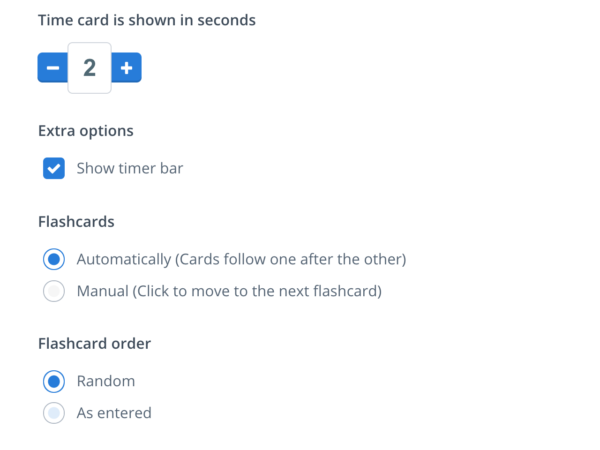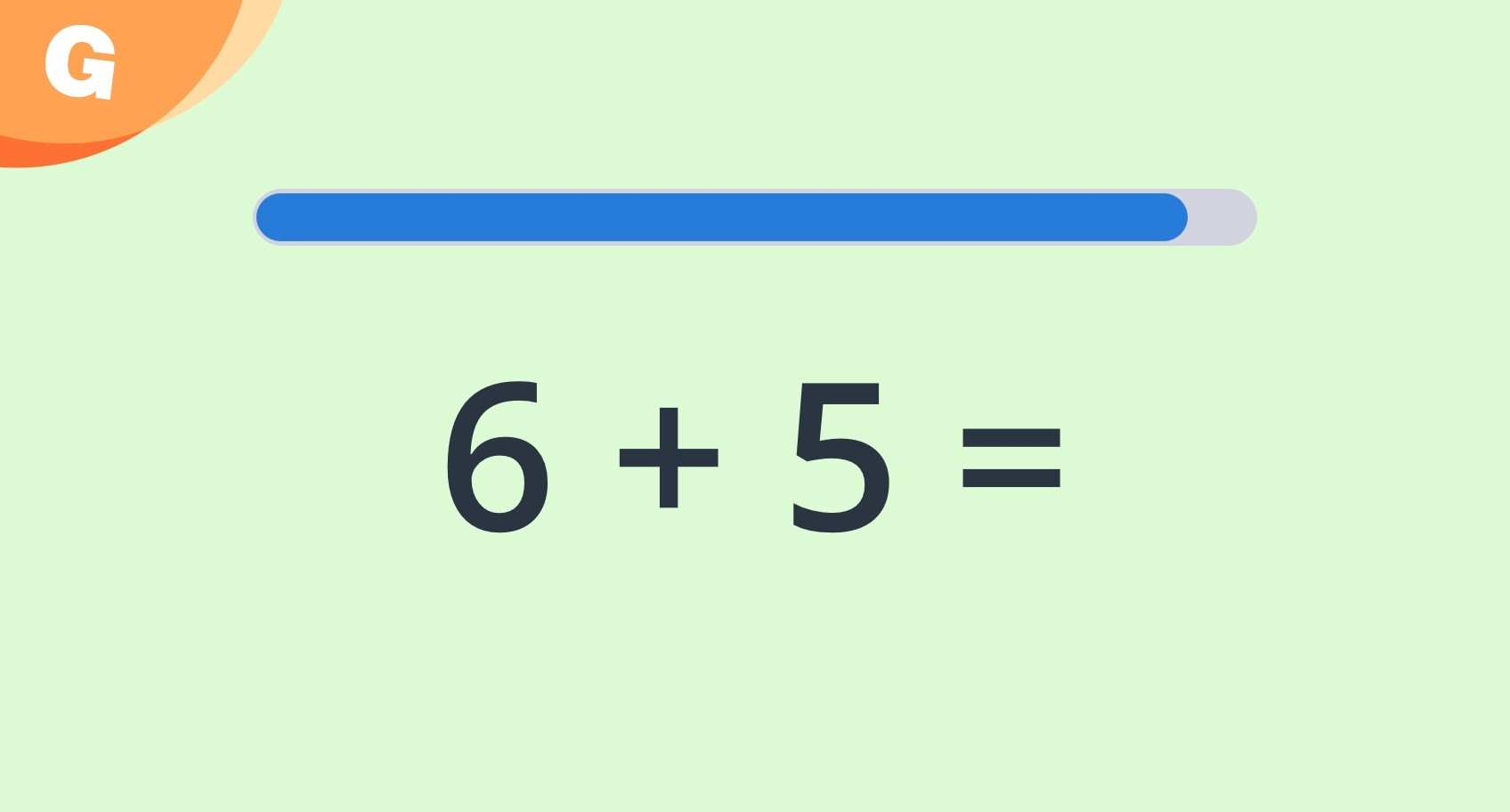
New Tool: Flashing Words and Math Problems
With Timed Flash Cards, you can create a set of words or math problems to flash and cycle through on your Gynzy board. This tool is timed to add an interactive element that will challenge students and keep them engaged in the material.
This tool gives students another way to practice mental math, recognize letters, and memorize new words. You set how many words or problems the tool should cycle through, and how long it should stay on each challenge before moving to the new one.

Example of sight words in the new flash tool.
How does it work?
The tool opens with the settings screen. Here you can fill in your own list or edit an already entered list. This can be text or math problems. The tool will remember the last completed list.
To add or customize a word or math problem list, click the “Settings” button, click “New Set” and then create your custom list, or edit one that already exists.
Tip: when adding math equations, don’t add an equals sign – the tool will add one for you.
Customizing the tool to fit student needs
This tool can be used in a variety of ways. You can set it so that the words or problems cycle through automatically, or you can cycle through manually.
Edit the tool settings for the timing, control and order of cards.
When set to automatic, you can have the tool move through the list in the order you entered it, or you can have it randomize which challenge appears next. Once it begins cycling through, you can pause the tool at any time.
Try Gynzy