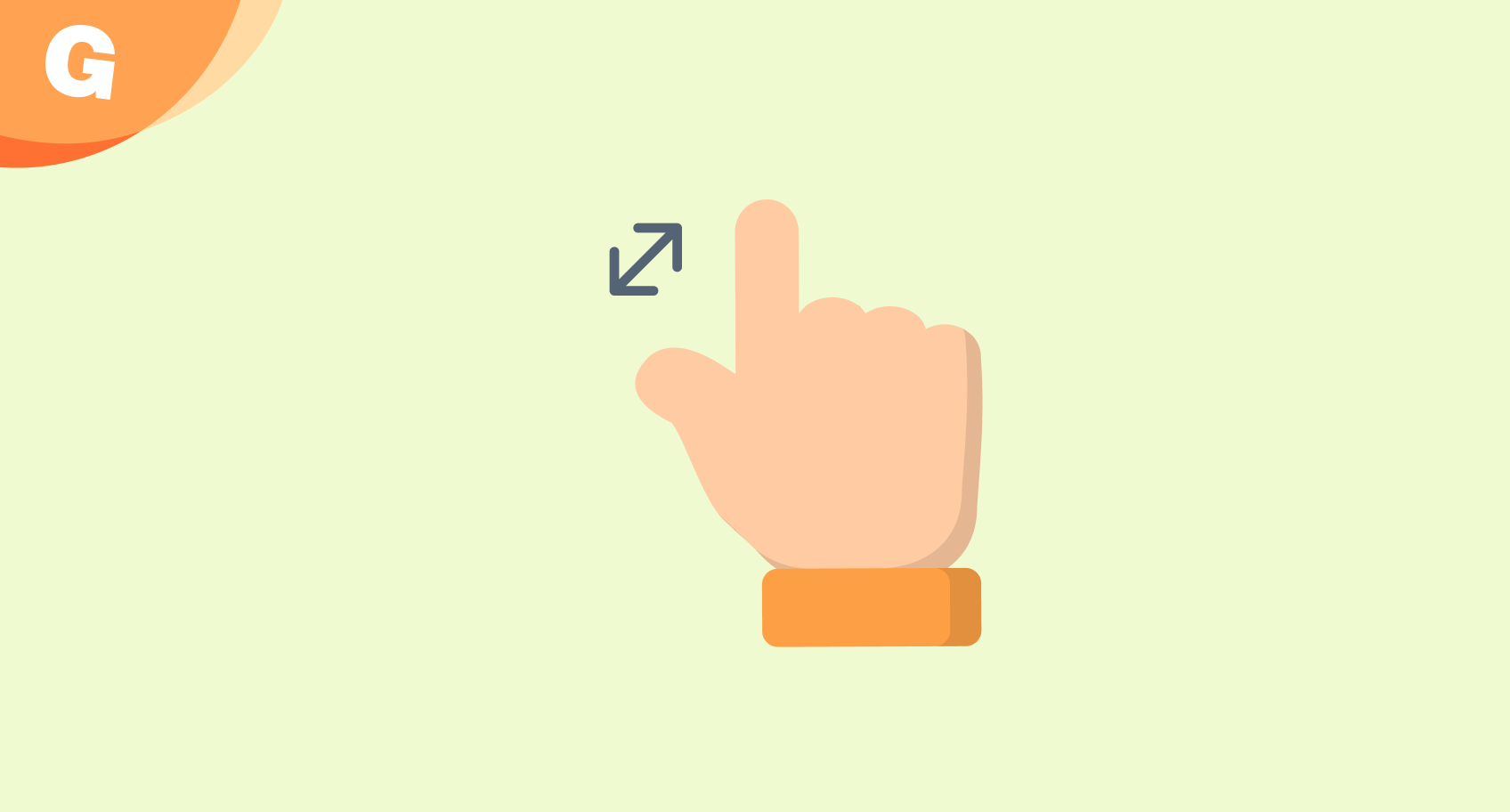
Zoom in and focus with new gesture support
We’ve added a new way to interact with your lessons on the digital whiteboard. With Zoom gestures, users can now zoom in and pan around a lesson page using intuitive touchscreen or keyboard controls. This feature is designed to give you more flexibility, better visibility, and smoother interaction - especially when working with visual-rich content or detailed lesson elements.
What’s new?
Once enabled in the product profile settings, the Zoom gestures feature allows:
Pinch to zoom: Enlarge any part of your lesson with a two-finger pinch.
One-finger swipe to pan: Move around the zoomed-in area without leaving the page.
Ctrl/Cmd + / - hotkeys: For users without a touchscreen, use your keyboard to zoom in and out.
Mouse drag to pan: Navigate within the zoomed view using your mouse.
When zoomed in, the board becomes view-only, keeping your focus exactly where it’s needed. And because zoom levels are page-specific, you can tailor each page of your lesson for different needs or activities.
Practical benefits for teaching
Zoom gestures help make Gynzy even more interactive and adaptable on your digital whiteboard. This update is especially helpful for:
Highlighting details in diagrams, maps, or images
Helping students with visual impairments or attention needs
Focusing the class on a single part of the lesson
No need to resize elements manually, just zoom in, teach, and zoom out when you're ready.
Two ways to use it in your classroom
Dive into a detailed diagram
Teaching about plant anatomy or a geography map? Pinch to zoom in on a section and walk students through it step by step. They’ll see exactly what you’re referring to, without distraction.
Focus on handwriting or math steps
Zoom in on a math problem or handwriting example to break down the process clearly. Use your finger or mouse to pan while explaining each step. Great for modeling careful thinking and precision.
Designed for your digital whiteboard
Zoom gestures are part of our ongoing effort to make Gynzy feel natural and powerful on your interactive whiteboard. Whether you teach with touch or use keyboard and mouse, you now have more control over how lessons are viewed - supporting more dynamic, focused instruction.
