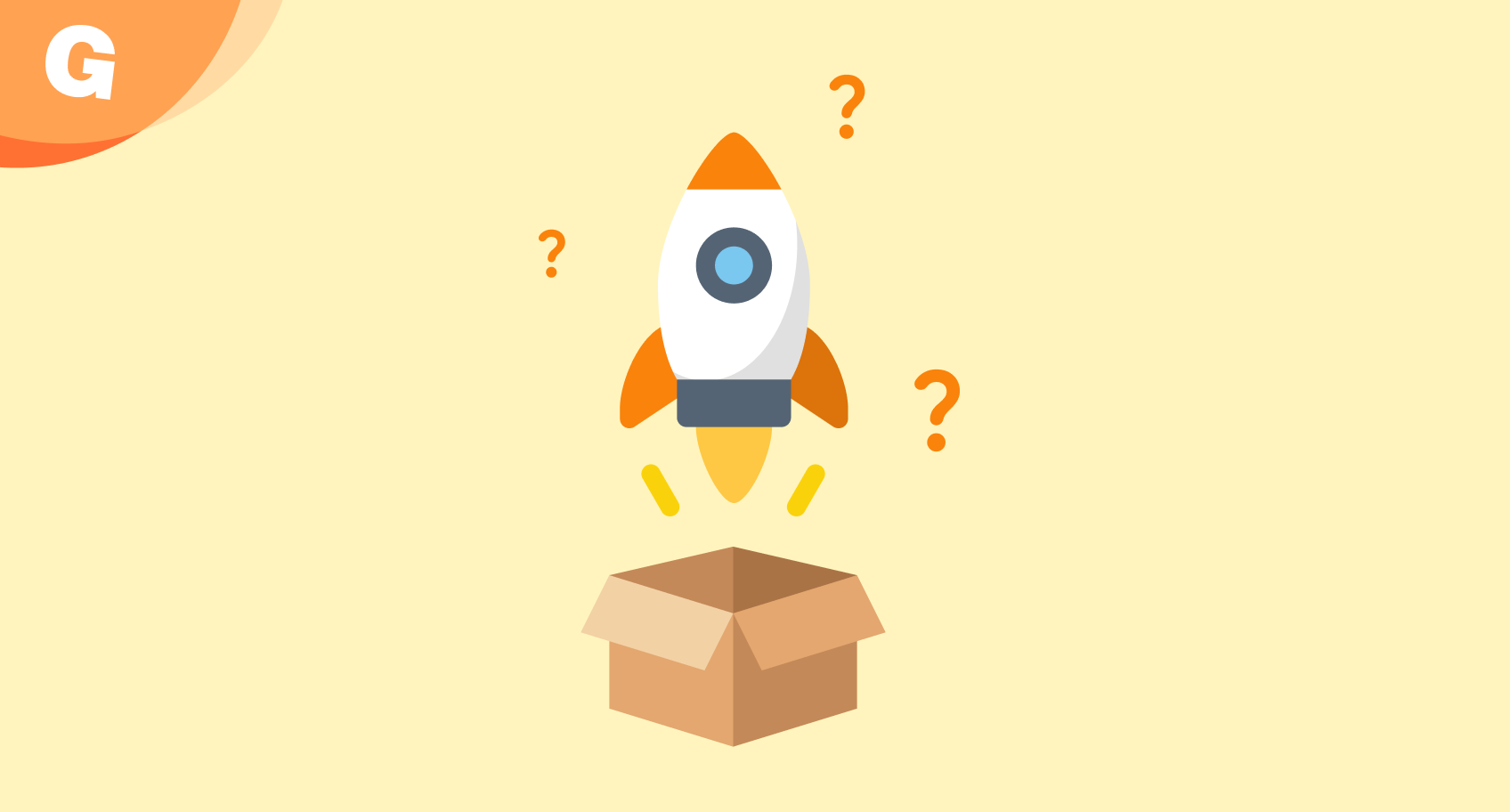
Product Updates & Upcoming Features
At Gynzy, we aim to bring you the best software for your interactive display.
We're continuously rolling out exciting updates to make lesson creation, collaboration, and interaction even better.
Here’s a recap of what’s new and a sneak peek at what’s coming next!
Latest Feature Releases
Country Maps
Explore and practice geography with interactive maps.
Released: Jul. 25, 2025
Palm/Hand rejection
Write and draw naturally without unwanted marks from the palm or hand.
Released: Jul. 11, 2025
Integrated Web Browser
Open websites from within the whiteboard software and make them part of lesson files.
Released: Jul. 10, 2025
Object alignment grid
Easily align shapes, images, and text for a clean, professional-looking layout.
Released: Jul. 4, 2025
Cartesian Coordinates Background
A grid that supports math, geometry, and data plotting activities.
Released: Jun. 18, 2025
Upload own video
Bring lessons to life by uploading and playing your own instructional videos directly on the board.
Released: Jun. 18, 2025
Circle Protractor
Measure and construct angles on circular objects.
Released: Jun. 17, 2025
Drawing Compass - mid point
Draw precise circles with a midpoint for accurate geometry and diagrams.
Released: Jun. 11, 2025
Adjustable Toolbar
Choose a top/bottom position for the toolbar.
Released: Jun. 2, 2025
Audio Recorder
Record, play back, and share audio directly in your lesson.
Released: May 20, 2025
Sound Meter
Real-time sound level monitoring to measure classroom noise.
Released: Apr. 24, 2025
Multi-mode stylus recognition
Enable the digital whiteboard to recognize a stylus alongside your finger.
Released: Apr. 10, 2025
Zoom Gestures
Use two fingers to zoom and pan on a slide.
Released: Apr. 4, 2025
Money Tools
New currencies supported: AUD, CHF, DKK, HUF, NOK, PLN, RON, SEK, UAH
Released: Mar. 26, 2025
Day Planner
Fully customizable templates to organize the day from attendance to dismissal.
Released: Mar. 25, 2025
Offline Lessons
Maintain the ability to teach without an internet connection.
Released: Mar. 19, 2025
Arrows
You can now enhance your slides with arrows! Choose between solid and dotted styles to highlight connections, illustrate concepts, and guide attention effectively.
Released: Mar. 10, 2025
Live Lesson
Enable students to interact with slides in real-time from another device.
Released: Mar. 6, 2025
Camera
An integrated camera plug-in allows you to use a document camera or webcam within your slides for seamless lesson delivery.
Released: Feb. 28, 2025
Erase Gestures
Use your hand to erase annotations on the digital whiteboard.
Released: Jan. 31, 2025
Swipe Gestures
Swipe two fingers (left/right) to navigate between slides and (up/down) to scroll.
Released: Jan. 20, 2025
Alpaca Race
A live interaction activity to practice basic math operations in teams.
Released: Jan. 13, 2025
Google Drive Import
Transfer all your saved lessons from Google Drive.
Released: Jan. 13, 2025
Single Sign-On (SSO)
Clever SSO (Released: Jan. 9, 2025)
Microsoft SSO (Released: Dec. 31, 2024)
Spell Check
Instant spell check for text fields.
Released: Dec. 13, 2024
Handwriting Recognition
Convert written words into typed text directly on the digital whiteboard.
Released: Nov. 27, 2024
File Import
Import files from Notebook, Flipchart, and PowerPoint (PPT) for easy integration.
Released: Nov. 15, 2024
3D Shapes
Insert and manipulate 3D shapes to enhance your interactive lessons.
Released: Oct. 29, 2024
Languages
We’ve expanded language support! Our UI and tools are available in:
Czech, Slovakian, Slovenian (Released: Apr. 10, 2025)
Estonian, Latvian, Lithuanian (Released: Feb. 27, 2025)
Hungarian, Romanian, Polish, Finnish, Ukrainian (Released: Oct. 25, 2024)
Today’s Date
Add a small “widget” to slides to display the current day and date.
Released: Oct. 11, 2024
Tool Menu
All tools are conveniently housed in one place, making them easily accessible from the toolbar.
Released: Sep. 27, 2024
Export Slides
You can now export your Gynzy slides in .jpg, .png, and .pdf formats.
Released: Aug. 23, 2024
Mind Map
Click on an element and drag the dots to create linked text boxes, making concept mapping more interactive and intuitive.
Released: Aug. 12, 2024
Share Slides with QR Code
When sharing slides via the Share button in the toolbar, you now have the option to generate a QR code for quick and easy access.
Released: Aug. 9, 2024
Upcoming Features
We’re excited to share what’s next on our roadmap! Here are some of the features we're working on:
Login with QR Code
Sign in to your account quickly and privately.
Screen Recorder
Record videos without leaving your lesson slides.
Stay Tuned!
We’re always working to improve based on your feedback. Keep an eye out for more updates, and let us know what you think of the latest features!
Suggestions or feedback? Reach out to us via hello@gynzy.com.
