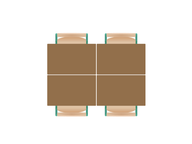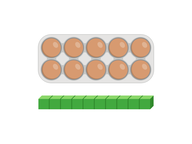Scoreboard
A handy way to keep score during games and activities with students.

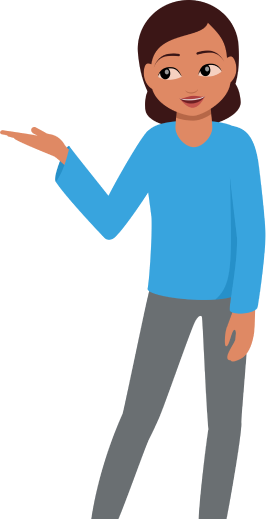
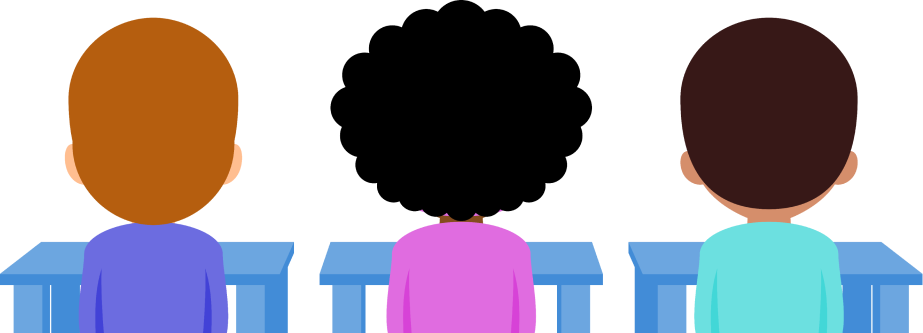
8,000 schools use Gynzy
92,000 teachers use Gynzy
1,600,000 students use Gynzy
General
This scoreboard is a handy tool to use during a game or activity. You can keep the scores of 1 to a maximum of 8 people or teams.
Explanation
You can add or subtract points on the scoreboard with the plus and minus buttons. Click "Reset" to reset the score to 0. You can change the number of teams/people playing in the Settings menu (gear icon in the bottom left corner). You can add up to 8 teams.
Settings
Number of teams:
Set the number of teams here (maximum 8 teams). You can also change the team name and color.
Score:
Choose the number of points by which you want to increase or decrease the score with the plus and minus buttons. You can choose increments of 1, 5, or 10 points.
Tip
If you want to show the leaderboard on every page, then select the scoreboard, click the “⋯” button, and choose the option “Show on every page."
The online teaching platform for interactive whiteboards and displays in schools
Save time building lessons
Manage the classroom more efficiently
Increase student engagement
About Gynzy
Gynzy is an online teaching platform for interactive whiteboards and displays in schools.
With a focus on elementary education, Gynzy’s Whiteboard, digital tools, and activities make it easy for teachers to save time building lessons, increase student engagement, and make classroom management more efficient.