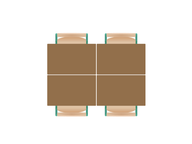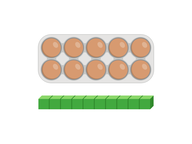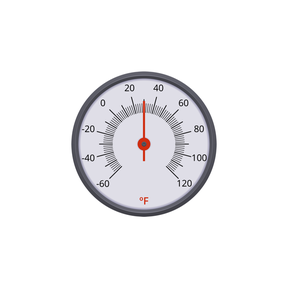
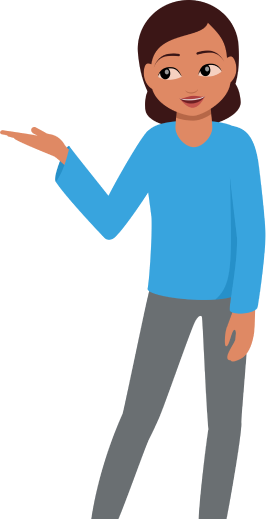
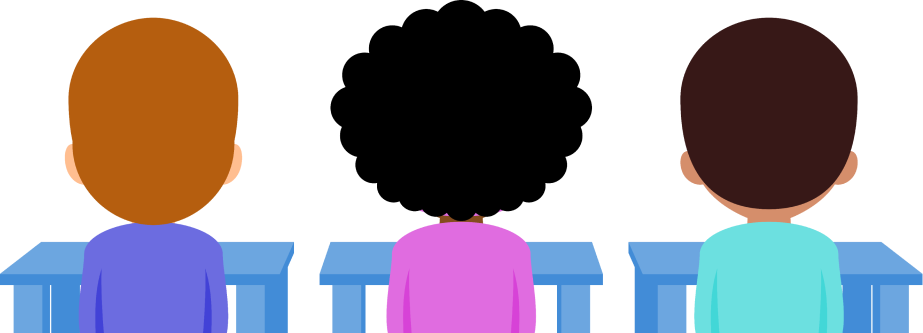
8,000 schools use Gynzy
92,000 teachers use Gynzy
1,600,000 students use Gynzy
General
Practice reading temperature on a variety of digital thermometers on the interactive whiteboard.
Explanation
You can easily move the thermometer, as well as enlarge or shrink the size of the thermometer on the interactive whiteboard. To change the temperature, you can choose to use the drag bar to move the arrow on the thermometer, or use the buttons at the bottom of the thermometer. Use the shuffle button to set the thermometer to a randomly selected temperature.
Go to the settings to make your selection between the thermometer types: an outside thermometer, a medical thermometer, a dial thermometer, and an oven thermometer. You can also select to show the temperature in Celsius or Fahrenheit.
The online teaching platform for interactive whiteboards and displays in schools
Save time building lessons
Manage the classroom more efficiently
Increase student engagement
About Gynzy
Gynzy is an online teaching platform for interactive whiteboards and displays in schools.
With a focus on elementary education, Gynzy’s Whiteboard, digital tools, and activities make it easy for teachers to save time building lessons, increase student engagement, and make classroom management more efficient.