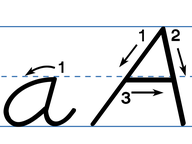Respond to questions and suggestions from peers
I can have a peer editing conversation by responding appropriately to questions.
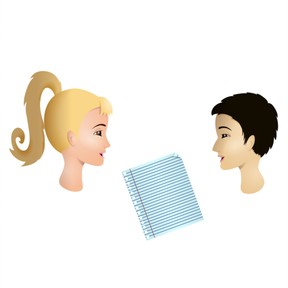
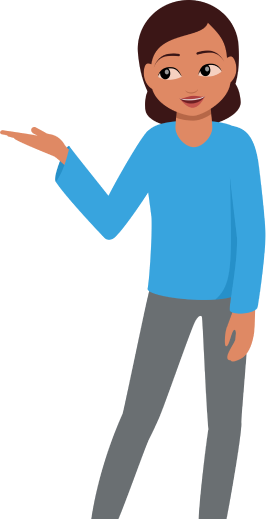
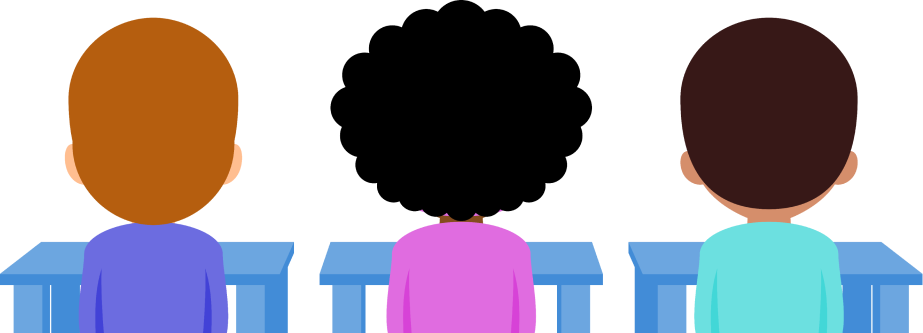
8,000 schools use Gynzy
92,000 teachers use Gynzy
1,600,000 students use Gynzy
General
In this lesson, students will learn how to have a productive peer editing conversation using verbal feedback. They will be given sentence starters to frame the conversation and time to practice responding to feedback about their writing.
Standards
CCSS.ELA-Literacy.W.K.5
CCSS.ELA-Literacy.W.1.5
Learning objective
Students will be able to have a peer editing conversation by responding appropriately to questions and suggestions during the editing and revising part of the writing process.
Introduction
Students will review the steps of the writing process. Explain that they will revise and edit their writing with the help of their peers.
Instruction
Explain that a peer feedback conversation involves the author, who writes stories, and an editor, who gives ideas to make stories better. Discuss what authors and editors should do in a peer feedback conversation. Students will read a short story about a mouse and discuss what could make the story better. They will practice what they would say as editors (e.g., "Your writing could be even better if you..." or "You should add ... to your story.") Next, the class will discuss what they are still wondering about the story. They will practice by asking the author questions about the story. They will also discuss what they like about the story. Students will practice giving compliments about the story.
Quiz
Review how peer editing works with 10 questions.
Closing
Have students recall what they learned about peer editing and the examples of what an editor should say during a peer feedback conversation. Lastly, students can write their own short stories and give peer feedback.
The online teaching platform for interactive whiteboards and displays in schools
Save time building lessons
Manage the classroom more efficiently
Increase student engagement
Discover more!
About Gynzy
Gynzy is an online teaching platform for interactive whiteboards and displays in schools.
With a focus on elementary education, Gynzy’s Whiteboard, digital tools, and activities make it easy for teachers to save time building lessons, increase student engagement, and make classroom management more efficient.