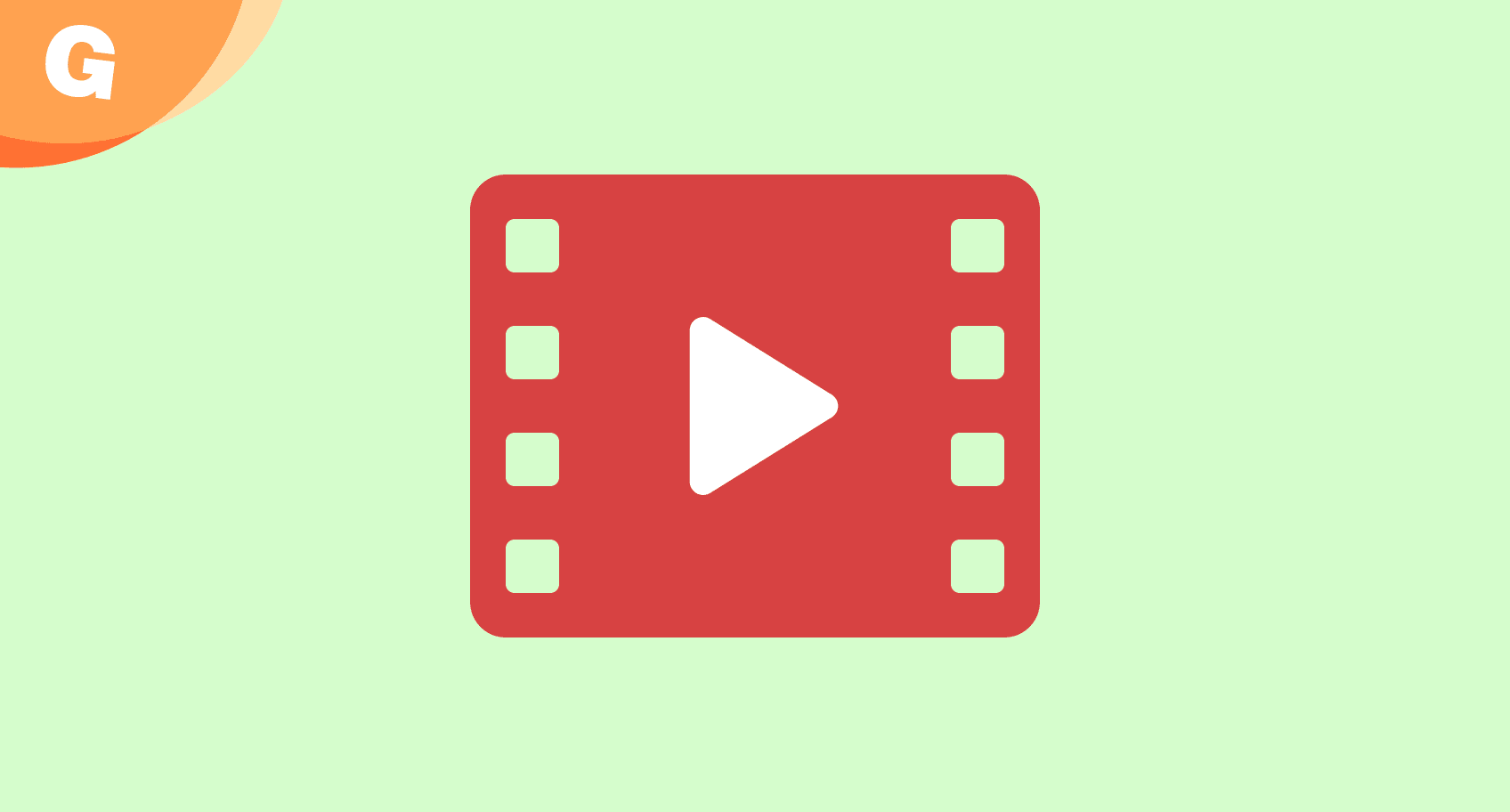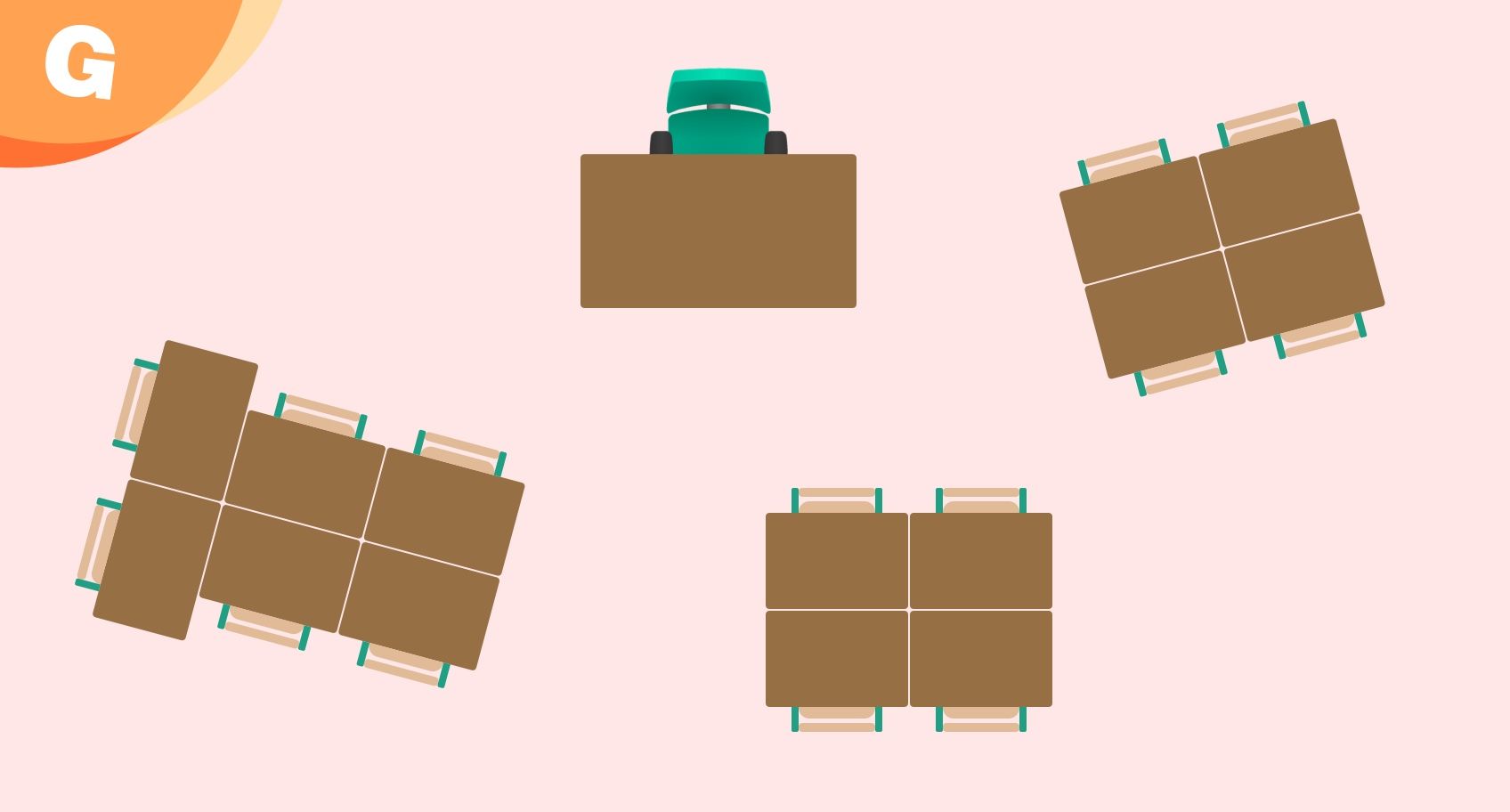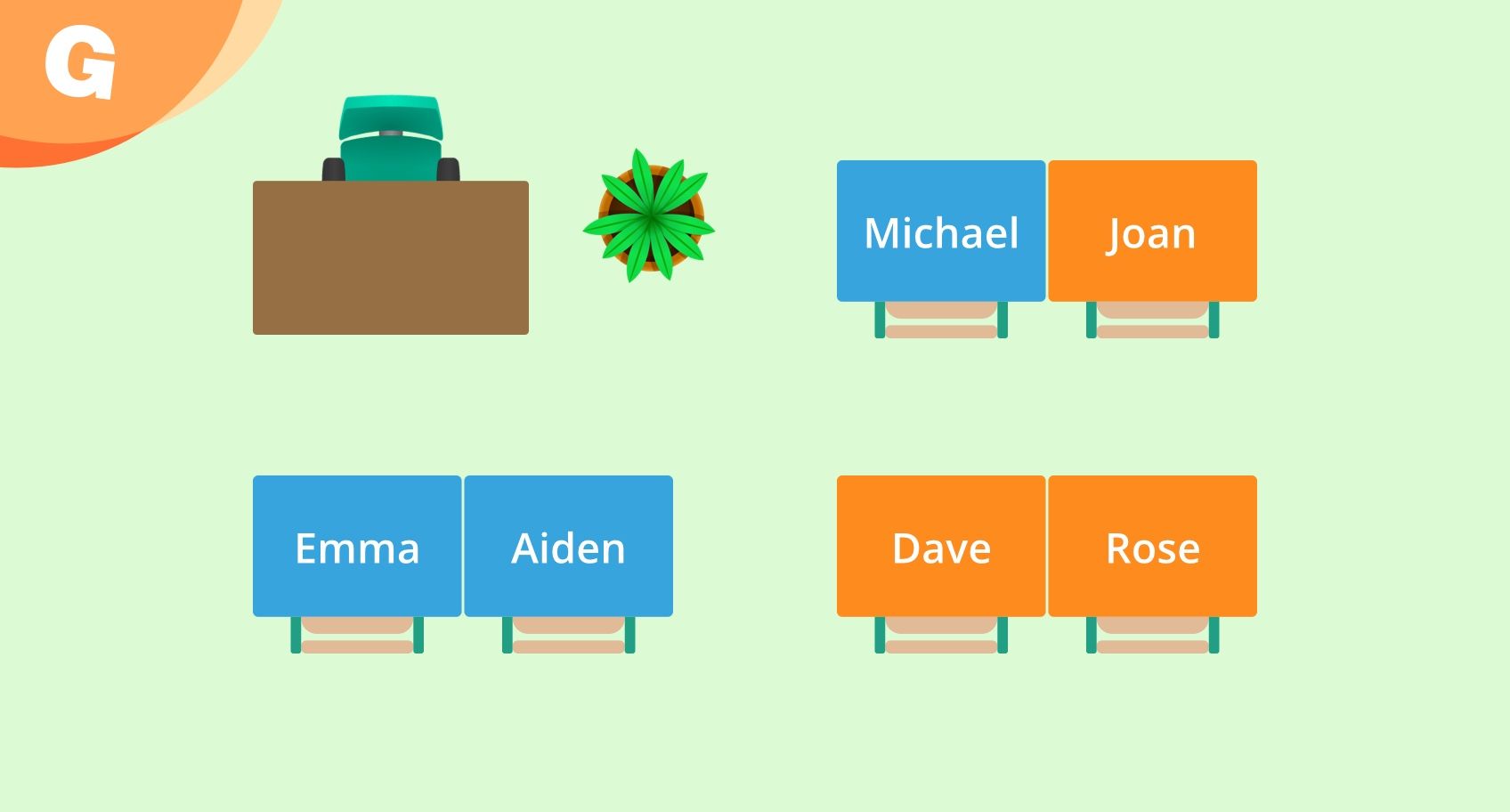Blog
News, Updates & Tips
Michael Lambarena
March 27, 2024
Michael Lambarena
February 21, 2024
Michael Lambarena
December 21, 2023
Michael Lambarena
December 14, 2023
Michael Lambarena
December 6, 2023
Michael Lambarena
October 16, 2023
Michael Lambarena
July 10, 2023
Michael Lambarena
July 6, 2023
Michael Lambarena
June 23, 2023
Michael Lambarena
June 21, 2023