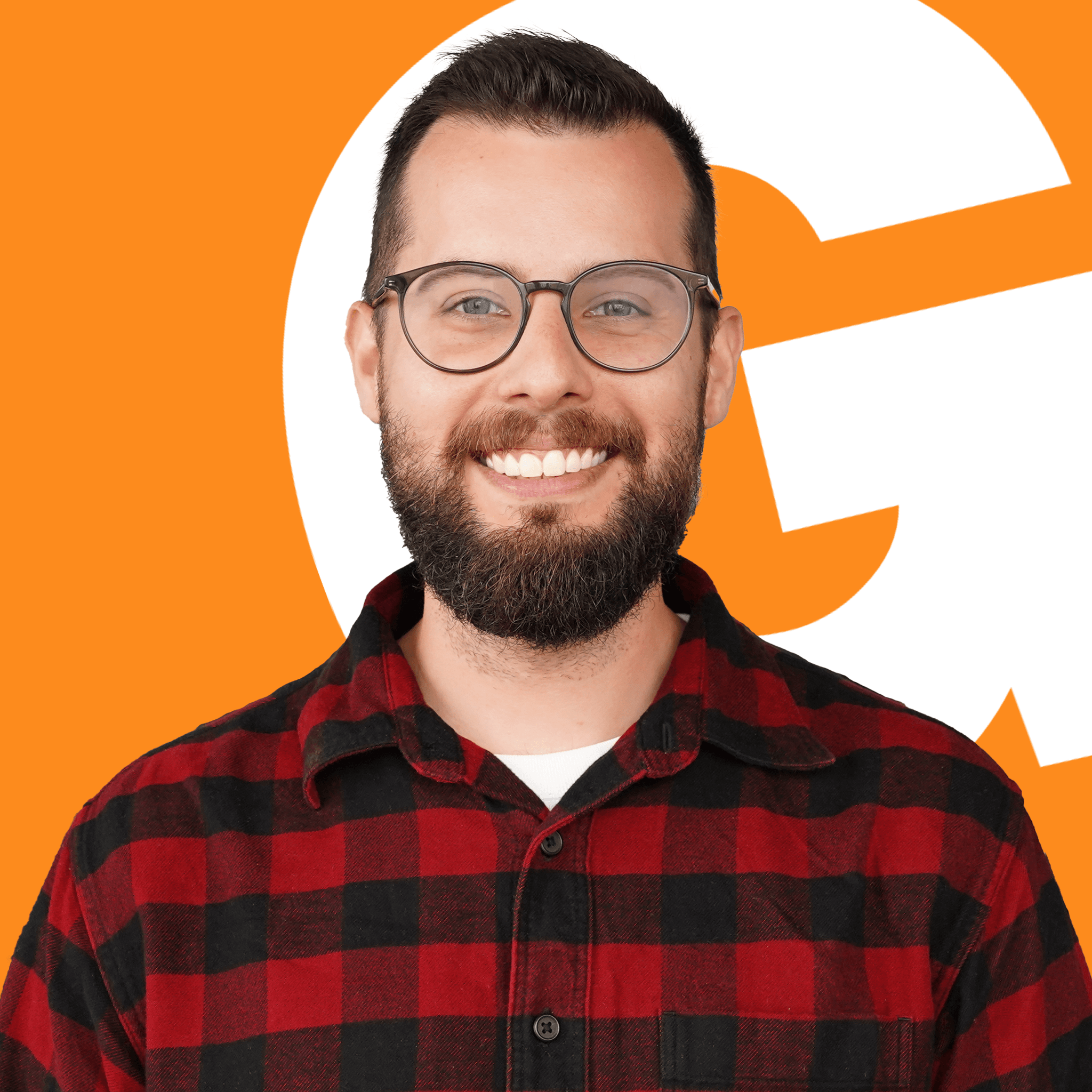5 Alternatives to SMART Notebook in 2024
Technology plays an important role in shaping how we teach and how students learn…but sometimes a change is needed.
Are you looking for an alternative to SMART Notebook for your classroom’s interactive display?
Here are five SMART Notebook alternatives to consider.
1) Gynzy: Web-based teaching resources for interactive whiteboards
Gynzy enables interactive teaching and increased student engagement with user-friendly tools and content.
Gynzy has been developed by, and for, teachers since 2009.

Strengths:
Works on any interactive display that connects to the Internet.
Includes a digital whiteboard, digital teaching tools, and ready-to-use lessons.
Allows for live student interaction and engagement.
2) Padlet: Suited for creative collaboration
Padlet offers a unique approach to classroom collaboration by enabling students and teachers to share ideas on a digital wall.
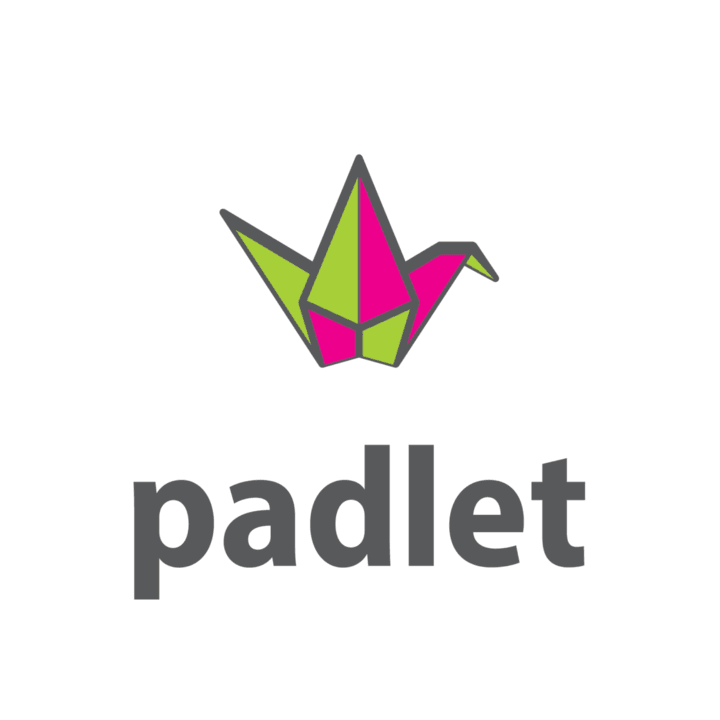
Strengths:
Good for brainstorming, timelines, Q&A boards, and more.
Simple interface makes it accessible to users of all ages.
Supports a wide range of media types.
3) Microsoft Whiteboard: Good for integration with Office
As part of the Microsoft Office suite, Microsoft Whiteboard is a natural choice for schools accustomed to Microsoft's ecosystem.
Strengths:
Offers an infinite canvas where ideas can grow and evolve.
Integration with Microsoft Office tools enhances productivity and familiarity.
4) Explain Everything: Engage and explain
Explain Everything goes beyond traditional teaching tools by offering features that help teachers create more engaging and explanatory content.

Strengths:
Recording capabilities allow for the creation of dynamic lessons.
Versatile tools for drawing, annotating, and animating.
5) Promethean ActivInspire: Designed for interaction
Promethean ActivInspire is known for its interactive capabilities, especially with Promethean displays.

Strengths:
Interactive tools designed to enhance student participation and feedback.
Customizable interface and a variety of pre-made resources.
Each of these platforms offers distinctive features that make them strong contenders as alternatives to SMART Notebook, as they cater to a variety of teaching styles and technological needs.
From the comprehensive interactive resources in Gynzy to the versatility of Explain Everything, there’s likely a solution available to meet your needs.
Frequently Asked Questions
Are these tools free?
While all these platforms offer free versions or trials, some advanced features might only be available through their paid versions.
Can these alternatives integrate with existing LMS systems?
Most of these tools offer some level of LMS integration. Specific capabilities can vary, so it’s best to check with each provider.
How do these tools support interactive learning?
They promote interactive learning through features like real-time collaboration, multimedia integration, and interactive lesson planning, ensuring that every lesson is as engaging and effective as possible.